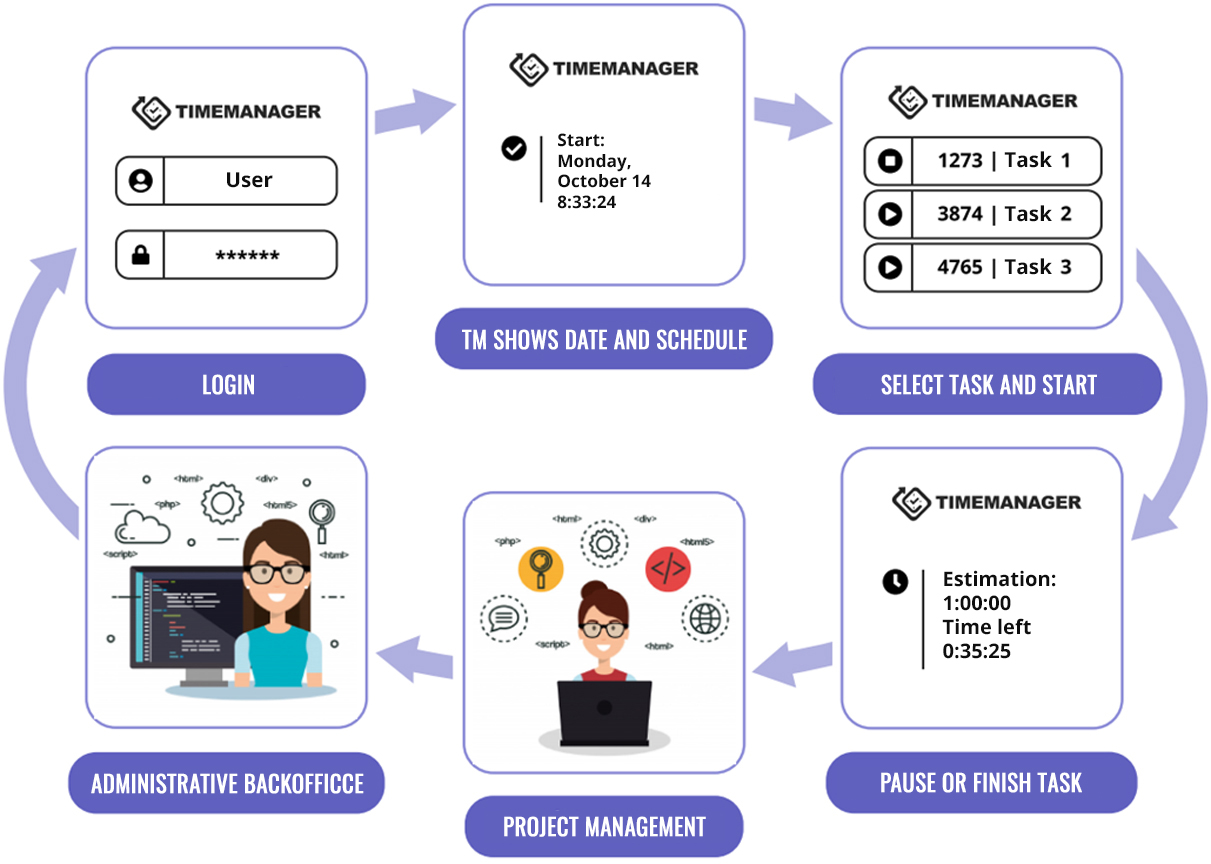TimeManager allows the configuration of schedules, remote work, alerts and notifications to compleate the workday.
TimeManager offers a complete workflow, that starts with login (each team member is assigned a user) using the TimeManager desktop client. It shows the current work time and deadline dates for each task, and allows the user to select the task they wish to activate, with a click of the "Play" button.
The task show an estimated completion time designated by the proyect manager, or supervisor, for each user, allowing better management and investment of the time for each proyect. The data generated is sent to the admin site, so intelligent planning decisions can be made regardinf a task, budget or deadline.